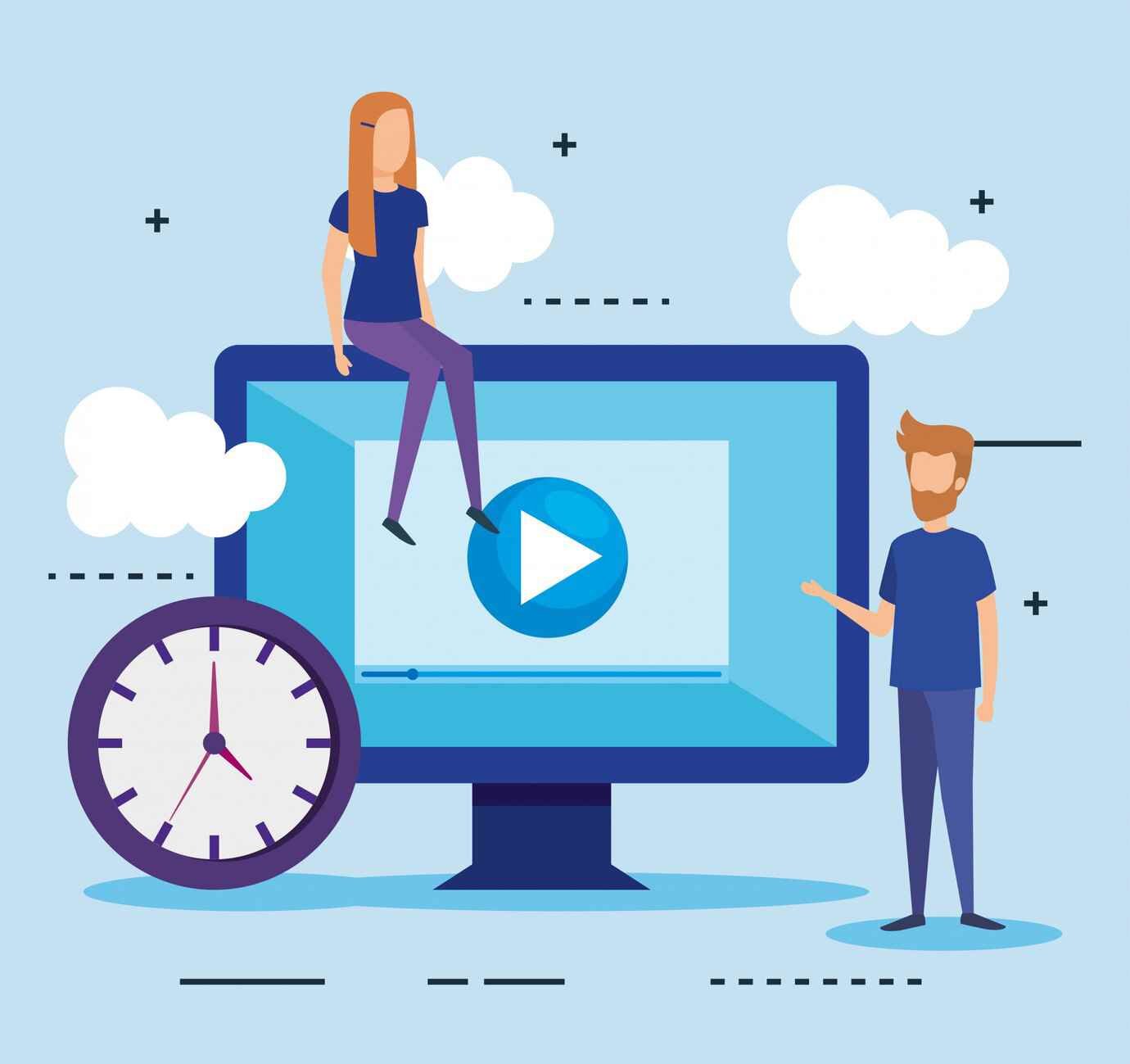
We get it — you are busy making content, keeping your students engaged, and planning your lessons. There are so many things for you to focus on. Editing video lessons for hours isn’t exactly at the top of your list of things to do. And it doesn’t have to be so. Say goodbye to difficult video production and be ready to deliver entertaining videos easily and fast. Engage with your students, alumni, and faculty via lecture capture, campus streaming, and internal training. Please keep reading to streamline your video production and get the maximum out of it. When editing your video lessons, focus on the most important thing — student engagement.
Table of Contents
ToggleCountdown Timers as an Integral Part of Video Lessons
Knowing how to put countdown on video can significantly enhance the educational experience for both teachers and students. With their help, you can create a more engaging, efficient, and data-driven learning environment. Here are some other good reasons for you to make countdown timer integration a part of your video production process.
1. Increased Engagement and Focus
Countdown timers create a sense of urgency. They prompt students to concentrate on the task at hand. This psychological cue can raise motivation levels, encouraging timely task completion and active participation in class discussions.
2. Improved Time Management
Timers help structure lessons and break them into specific increments. As a result, you can strategically allocate time for each activity. This approach not only keeps discussions focused but also ensures that critical lesson components are not rushed or overlooked. For example, with a countdown, you can book dedicated time for independent practice and checks.
3. Enhanced Learning Dynamics
With timers being a part of your online class, you can foster a classroom environment that emphasizes the importance of time management. Students become more aware of how much time they have left for activities. This, in turn, can reduce anxiety and promote a culture of urgency without being overwhelming.
4. Support for Diverse Learning Needs
Timers can aid in addressing the needs of all students, particularly those who may struggle with time perception. Having a visual representation of time remaining, students can better manage their workload and stay on track. This is core for closing learning gaps.
5. Opportunities for Positive Reinforcement
Using countdowns allows teachers to recognize and encourage positive behaviors during timed activities. For example, acknowledging students who are ready before the timer ends can boost morale and foster a supportive classroom atmosphere.
6. Facilitation of Collaborative Teaching
Timers can serve as a tool for co-teachers to stay aligned with lesson plans. By setting timers for different segments of instruction, both teachers can manage their contributions effectively. Thus, they can ensure that all objectives are met within the allotted time.
Countdown Timer Customization to Make Your Lesson Effective
Countdown timers can be effectively customized for different subjects to enhance engagement and productivity in various educational contexts. With modern AI video editing tools, you have unlimited options, and your imagination is the only limit. However, there are some best practices to be aware of:
- Time-limited problem solving — Set timers for solving specific math problems or completing quizzes. For instance, a 10-minute timer for a set of algebra problems encourages quick thinking and application of concepts.
- Progressive difficulty — Use countdowns that increase in difficulty as time progresses, motivating students to complete easier problems first before the timer runs out.
- Timed writing prompts — Implement countdowns for writing exercises — be it drafting essays or creative writing pieces within a set time frame (e.g., 15 minutes). This encourages concise thinking and prioritization of ideas.
- Reading comprehension —- Use timers during reading sessions to track how long students take to finish passages. This approach will help them improve their reading speed and comprehension under time constraints.
- Research projects — Set deadlines for different phases of a project (e.g., research, experimentation, presentation preparation) with specific countdowns for each phase to keep students on track.
- Debate preparation — Use timers to allocate preparation time for debates or presentations. This way, you will ensure that all groups have equal time to formulate their arguments.
- Timed quizzes — Implement countdowns for quizzes on historical facts or events. This is the best approach to enhancing retention.
Make Your Online Lessons Effective with Countdown Timers
Countdown timers can significantly enhance classroom management. With their help, you can effectively promote lesson structure, class focus, and student accountability. When students see a timer counting down, they are more likely to hold themselves accountable for their work. They take ownership of their learning and stay accountable for their work. At the same time, timers can help you manage transitions between different activities or subjects, which can often be chaotic in a classroom setting. Arm yourself with powerful modern video editing software — create a structured learning environment where time is clearly defined and strategically used.
Read Also: