
How To Build A Secure Mobile App 10 Tips!
Every passing year since the last two decades, the use of mobile apps is grown exponentially.
Today, there are more internet-connected mobile devices than humans in the world, and mobile applications in the US itself account for 86% of internet usage!
Mobile apps are usually available in the form of online app stores such as the Google Play Store, the Apple App Store, the Windows Store, and others.
They are the dominant mode of delivering content and value to worldwide mobile phone users.
In addition, even business organizations and international corporations have found it good for their usage, as they are using mobile apps that help them improve the performances of their workforce by relating something to the use of technology in the work process.
How do I make my mobile apps secure? We will get to know you later.
This article will be a limelight that focuses on how to build a secure mobile app with 10 tips free. Alongside that, we would also discuss the various other matters related to this topic.
The Need For Mobile Application Security In This Era

Put simply, most people aren’t even thinking about mobile app security when they use their phone to pay for their coffee at Starbucks, use it to play the latest game on their commute, or even carry out online transactions on their mobile banking app.
Here are some stats –
- Up to date, 100% of the top 100 paid apps in the Google Play Store have been hacked.
- 56% of the top 100 paid apps in the Apple App Store have been hacked in the last year.
- The amount of malicious mobile malware infections increases by a whopping 163% year after year.
This, therefore, is something that should make one worry, even more so if one takes into consideration the fact that the majority of organizations have adopted BYOD (Bring your own device), whereby an employee is allowed to synchronize professional and personal needs in one mobile device.
This means 84% of USA consumers are using one device for their work as well as for their private work, therefore denying the IT department of this company an opportunity to confidently secure access to their confidential enterprise data.
Hacked and cracked mobile apps can do a lot of things –
- A big revenue loss.
- Access to important enterprise and user data without permission.
- The theft of intellectual property
- Cases of fraud
- A damaged brand
The biggest, of course, the first question that each and every developer of apps should be answering before he decides to publish his app is this: “How do I secure my app against any malicious intent?
We will start to help with our carefully compiled mobile app security tips that give a roadmap for addressing the security challenges observed in the creation and deployment of a mobile app.
How To Build A Secure Mobile App: 10 Tips To Follow
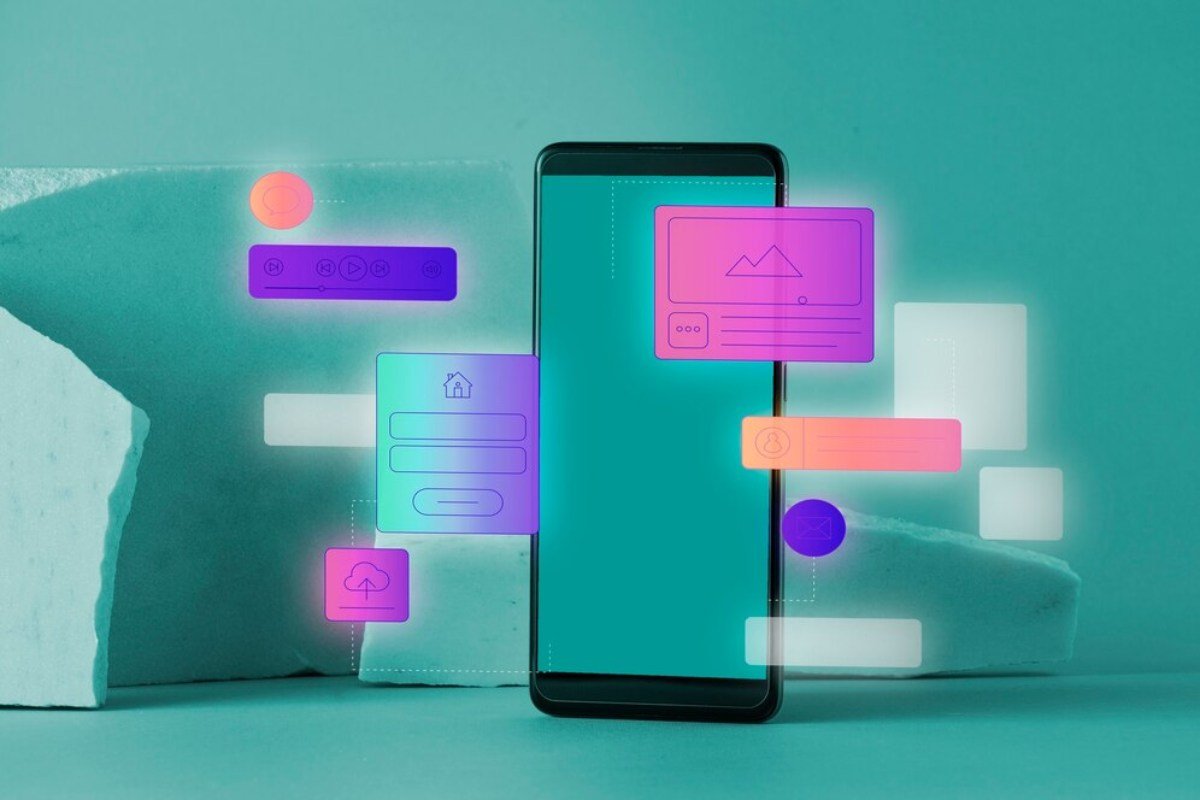
App development is highly influenced by so many different factors, and all have to be considered with respect to a world more prolific with hacking, data leaks, and cybercrime.
Security must be first on the list of any new project starting.
The last thing an app developer would want is for his idea to go bust just because of some major security flaw.
But that does not have to be—it can be prevented with good planning and strategy where security is concerned.
How to secure mobile apps a mobile app security checklist? Here are 10 tips to ensure that your mobile app is on the right footing.
1. Include The Security Team Right From The Start
How are apps made secure? Security should be present at the very first sitting down together with the mobile dev team.
Whether you’re SWOTting, Scrumming, using DevOps, Rapid, or Agile—doesn’t matter: include security such that each change gets it.
He should always liaise with the security team whenever he wants to enact any change or, better still, a major revision so that they are in the know of how to account for any issues that may come up.
2. Test Continuously Till The Deployment
Even last year, news channels reported that 60% of developers express confidence in their code’s security but don’t bother to take it further in the process.
Some of this is testing; as noted in the report from NodeSource and Sqreen, a lot of developers simply aren’t doing it.
How do I keep my apps secure? It’s testing till the deployment.
QA is just a part of building secure code. Like security in general, it should never be tacked on at the end of a process.
Review code constantly and identify every possible security hole that can be found, then fix it before it ends up being live.
According to the mentioned report, what should have been the biggest concern of the developers is not due to lack of testing.
It is due to something entirely else, particularly inherent problems with third-party dependencies.
3. Don’t Trust Third-Party Dependencies
More commonly, developers will use large parts of code freely or, indeed, commercially offered by others.
After all, why invent the wheel?
Third-party code isn’t always safe—in fact, in accordance with the NodeSource/Sqreen study above, 84% of third-party dependencies are not generally trusted by developers.
But 40% skip the review of those third-party components, though.
Don’t be one of those programmers who do not strictly follow how to build a secure mobile app 10 tips.
Check your third-party modules to make sure they are safe.
4. Keep An Eye On That API
APIs are the building blocks of backend programming but also a security headache, since most times they have to address the outside world.
Ensure that the APIs you are using are vetted for the platform you are developing on.
Be sure to also incorporate an API gateway.
5. You Should Think Like An Attacker
Try to view your code from the eyes of an attacker.
Could you exploit that?
What to you might seem some small thing not worth dealing with may, to a hacker, appear to be a great vulnerability it would be possible for him to exploit in attacking your application.
Even reviews of code must involve some time seeking ways to break the app.
Don’t stop at obvious flaws, by the way; many of the attacks are so inconceivable that you should be testing and accounting for everything.
Mobile devices are subject to a lot of environmental variables.
6. Reduce Attack Vectors By Limiting Permissions
Amongst the fast-evolving security approaches and knowing how to build a secure mobile app 10 tips are zero-trust security.
Here is why: it assumes nothing and nobody is safe on the network. This means that the user or machine would have only the bare minimum of permissions when necessary.
Your mobile app should do the same. It is not supposed to take camera footage, or call contacts; or open the dialer—don’t ask for it to do so.
It is not supposed to have a permanent connection with a web service; don’t program that into it.
Each is another link that an app has, to get the permissions it needs. Even the best-fortified castles have only one entrance, so consider your app a castle and do away with all those trapdoors and secret passages.
7. Please Be Aware Of What Is Being Stored On A Device
You can get rid of personal data stored by an app or move it to a safe place on the device. If it’s necessary to keep sensitive and personally identifiable information on a user’s device, then ensure it’s encrypted.
If your app uses sensitive data, there’s going to have to be a compromise somewhere: either it’s on-device or on your servers, and both are a risk.
As you go along in developing your app, do take time to find the best place for both the user and from a security standpoint of his data.
8. Secure All Data Transmissions
Data should be secured in transit from the sender to the receiver by either encrypting it or by providing a means of ensuring that your app transmits and receives data securely so that interception or spoofing is not possible.
9. Use Tokens For Handling Sessions
Tokens are indeed the way to manage user logins in today’s app world, and you should manage them for user sessions.
It makes sure every step is observed with concerns for user security, yet at the same time gives the flexibility to revoke or sign out from sessions at will.
OAuth2, JSON Web Tokens, and OpenID Connect are good ways to make user logins safer and easier.
10. Install Tamper Protection
Ensure your app has tamper protection; the biggest reason for this is that Android apps are a bit of a joke to decompile.
Some of the copycat apps on Google Play have even fooled millions of users, something you don’t want to be a part of.
This is just a small tip of the iceberg in regards to the many ways you can tamper-protect your Android app.
Use one, preferably more than one, to safeguard both your users and your status as a trusted app choice.
Final Thoughts
How to secure an app on Android?
This How to Build a Secure Mobile App 10 tips is one of the many others through which you can make your mobile app attack-proof. Be sure to implement this in your app.
Ensuring that, at every step, security is observed during your mobile app development will guarantee safe users and safeguard, therefore, the reputation of your app.
Mobile app security guidelines and properly following them will also protect your credibility as a mobile app developer.
You May Like Also: